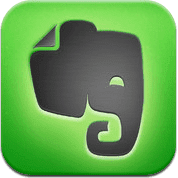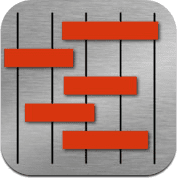Top GCSE & A Level Revision Apps for iPad, iPhone & iPod Touch
Whether preparing for GCSEs or A-Levels, developing a good revision technique is essential.
However, it goes without saying that what works for one person, may not work for somebody else.
Trying out different techniques and using them for a range of subjects will allow you to get a good feel for what works best for you.
With this in mind, we’ve put together a selection of tips to help you get the most out of your revision time, plus a range of resources designed to support your learning.
We’ve found that most students rarely just stick to the one technique, equally so when it comes to resources; most students we’ve spoken to use a whole host of them; textbooks, papers, apps. It really is down to personal preference, your learning styles and the subject you’re studying for.
Plan Ahead
- Before starting any revision, sit down and create a plan of the exams you are taking and when.
- Create yourself a visual representation, such as an exam countdown or a timetable so you can work out how long you have before your exams.
- Also look at the topics that need to be covered within each subject, and perhaps look to cover topic areas you most struggle with at the beginning of your revision, to ensure you leave yourself enough time for any necessary extra revision.
Exam Countdown - Free
Compatible With: iPhone, iPod Touch & iPad
This app lets you keep track of all your exam dates, and helps keep you focused and on track with a daily countdown.
Compatible With: iPhone, iPod Touch & iPad
A comprehensive tool for organising and carrying out your revision, made up of 5 applications. The app enables you to create your own editable notebooks, prompts and quiz cards, audio recordings and timetables, all with the function to customise so that the app can be tailored to fit your own needs.
Compatible With: iPhone, iPod Touch & iPad
This app helps you create your own personal study plan based on the times of your exams, the priority of your exams (you might find one more important than another or know you have more work to do on a particular subject), and when you want study. When the plan has been created, it can be edited and customised easily to reflect individual needs, and can be shared with your friends.
Compatible With: iPhone, iPod Touch & iPad
Exam Pal enables you to find out the scheduled dates and information for your individual exams, so preparing and keeping track of your exam timetable couldn’t be simpler!
Compatible With: iPhone, iPod Touch & iPad
Evernote lets you sync all your notes across the computers and devices you use so all your notes can be kept in one place! All your files can be saved, synced and shared between others through Facebook and Twitter (which is great for involving your friends). Notes can be kept organised through notebooks and tags, and audio notes can also be taken and saved.
Compatible With: iPhone, iPod Touch & iPad
Another comprehensive app that lets you collate all your notes, documents, videos and also lets you share them with ease.Your Dropbox can be accessed from all your devices including your iPhone and iPad, ensuring you have all your revision materials to hand.
Create Your Revision Resources
Once you’ve selected the topic area you’re going to focus on, have a think about which resources best suit the subject you’re revising for, or indeed your personal preference.
Summary Notes
- Write brief notes that summarise the main points of your topic.
- Repeat this process several times, each time aim to use your original notes less and try and write as much as possible from memory.
- This process is a good way of testing how much you actually know, and those bits that you’re struggling to remember which either require more time, or using a different technique.
Timelines
- A good aid when revising history, timelines allow you to visualise a series of events in chronological order, promoting a higher rate of retention when it comes to exam time.
Compatible With: iPad
This app enables you to display a list of events in chronological order, both quickly and easily. Timelines can be shared by email (a good way to get revising with your friends), and can also be printed, so they can be put up on your wall.
Annotations
- When revising for English, be it a play, poem, prose or text, it can help to annotate content to highlight important quotes or verses that you need to remember. Annotations can also act as a reminder to why they are important; i.e. do they symbolise a pivotal theme, is a particular style of language used, etc.
Compatible With: iPad
Amongst many other features, iAnnotate lets you annotate PDFs, word documents, powerpoints and images with a pen, highlighter, notes, stamps and voice recordings. It also has a search function that lets you search through your annotations
Visual Aids
- It’s well known that our visual memory is particularly strong, which is why many people find converting revision notes to pictures, diagrams and mind maps a big help. This method may not be of use in every subject, but it’s definitely worth bearing in mind.
Mind Maps
- Mind maps give you the versatility to express and articulate information in an original and easy to understand way.
- Mind mapping can help you to approach information in an alternative manner, which may help you to learn and retain the information more efficiently.
- Alongside assisting your studying, mind mapping is also a good way of developing your planning skills.
Compatible With: iPhone, iPod Touch & iPad
iMindMap has a large range of templates to help you get mind mapping as quickly and easily as possible. With a colourful image library, a sketch tool and the option to customise styles and branches – this app is ideal for both breaking down your revision notes, and helping you plan your essays.

Compatible With: iPhone, iPod Touch & iPad
This app provides a platform for you to display and capture your ideas through exploring them with brainstorms and mind maps and planning projects with diagrams and process charts. It brings together both mind mapping and diagrams, to help you with those subjects that require a combination of both.
Diagrams
- In some instances you’ll find that you can summarise a whole page of notes with one diagram. Take a look through your notes, and see which notes can be summarised with a picture or diagram.
- Add up to 3 colours to the picture as colour stimulates the mind, however don’t use more than the 3 colours. This can prove to be overwhelming and a distraction. Recalling this image in an exam will be far easier than a lengthy block of text!
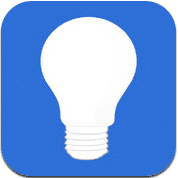
Compatible With: iPhone & iPadThis app lets you easily draw a diagram such as a concept map or flow chart, just by entering your text and moving shapes around. The app lets you copy text from another document, import it, and automatically create this as a visual representation. Diagrams can be also customised with different colours, shapes and fonts.
Testing Yourself
- A good way to gauge how well your revision is going, or where you need to spend more time revising is by testing yourself. This can be done by a family member, friend or alternatively by yourself.
Compatible With: iPhone, iPod Touch & iPad
This app lets you build your own quiz, and uses a QA Builder that helps you to build text or multiple choice questions.It features a Quiz Me section that lets you take the quiz questions in a random order each time.
Past Papers
- Once you’ve spent a considerable amount of time revising your subject, try some past papers. Not only are these a good way of testing your knowledge so far and gaining an understanding of any gaps, past papers also help introduce you to the style of questioning in the exams, what examiners are looking for, and also for practising on your essay writing.

Compatible With: iPhone, iPod Touch & iPad
Edexcel Past Papers gives you instant access to a plethora of past papers for a range of subjects, accompanied with mark schemes and examiner reports so you have a clear idea of how you’d fare in the exam.
Look After Yourself
When revising for exams it’s imperative that you look after yourself by following the steps below:
Get A Good Night’s Sleep
- Getting a good night’s sleep in the run up to exams may feel difficult and you may feel it’s more important to be cramming in some extra study time. However, research indicates that sleep deprivation can impinge academic performance, and in fact the sleep process can help new information “stick”.
Compatible With: iPhone, iPod Touch & iPad
This app contains over 40 looped ambient sounds of the environment that help you to relax or sleep.
Sleep Cycle Alarm Clock – £0.69
Compatible With: iPhone, iPod Touch & iPad
This ingenious app analyses your sleep and wakes you up when you’re in your lightest sleep phase. This is a really natural way to wake up and can help you to feel rested and relaxed – perfect whilst you are in the middle of your revision routine!
Take Regular Breaks
- It’s important to take lots of regular breaks when you’re revising, aim for every 45-60 minutes. In that time go and have a wander about, listen to some music or get some fresh air.
Compatible With: iPhone, iPod Touch & iPad
An alarm set to sound at your revision sessions and break time which can also be set to vibrate if you are in a quiet area. It also comes with suggestions for ‘brain friendly’ break ideas!
Listen to Music
- Listening to music can be a good way to relax in between revision sessions and can equally be helpful as background noise whilst revising.
- The benefit of listening to music whilst revising is regularly debated, however it’s often agreed that it’s primarily down to personal preference and ways of working; some people need to work in complete silence whilst others find it harder to concentrate in a silent room.
- Most people seem to find instrumental music more appropriate for revising rather than songs with words, or songs that you like and will sing along to.
Compatible With: iPhone, iPod Touch & iPad
Spotify gives you instant access to millions of songs, and also lets you create and sync playlists which you can share with your friends. You can create a series of playlists for your revision: one to get you motivated, a playlist for revising and a playlist to relax to in between your sessions.
Favourite Apps?
We’d love to know your thoughts on our list; are there any that we have missed out and you would recommend we add to our list?
Equally we’d love to know how you get on using the apps we have suggested, do you have any favourites?